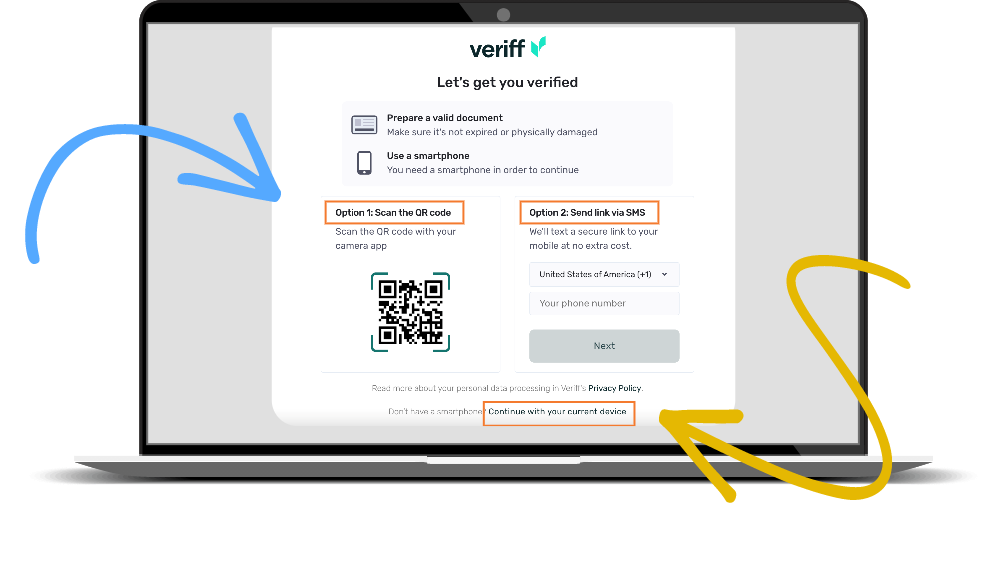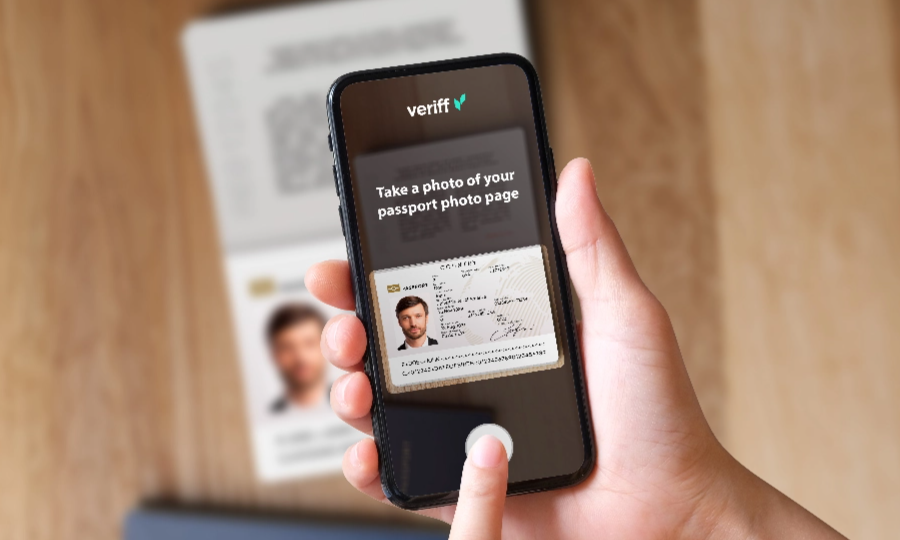Please Enable JavaScript
To view and interact with this Web site, you will need to have JavaScript enabled within your browser.
If you have AdBlocker, or Antivirus software turned on as well, this could also prohibit you from seeing the site properly. While you do not need to turn off your AdBlocker/Antivirus software to participate, you may find it necessary to whitelist our site within your software.
Additionally, our service is ad-free, so you’ll have an ad-free experience with or without AdBlocker.
Please visit: http://enable-javascript.com/ for more information on enabling Javascript.